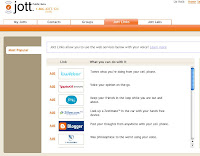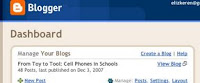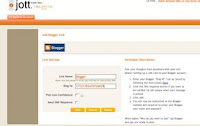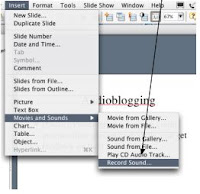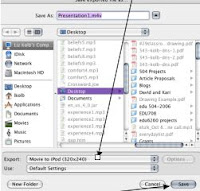DigitURL is a new easy and free resource that will allow anyone to convert a URL address of a website into a mobile address for cell phones. The best part of DigitURL is that it makes the mobile address numeric, no letters. This makes it so much easier, not only to view websites on a mobile phone with internet access, but also to type in the addresses more efficiently by only having to quickly type in numbers (especially for those of us---um, yes myself--who cannot afford the fancy smartphones with the keyboards). This may allow easier access to classroom websites and web resources. For example if students need to use Wikipedia or NPR to help research topics, the teacher can type in the web addresses and get numeric URL's for the sites to give to the students to use for homework outside of the classroom. Parents, who may not have Internet access at home and would like to stay abreast of the latest school information on the class website or school homepage could have a simple numeric mobile web addresses of the class website and check the information on their mobile phones. To test out the resource, I created a mobile web for my ToyToTool blog (try it...at 64583238667). It took me less than a minute, and they will email you all of your account information when you finish completing the address form. So easy! Students could do this too!
DigitURL is a new easy and free resource that will allow anyone to convert a URL address of a website into a mobile address for cell phones. The best part of DigitURL is that it makes the mobile address numeric, no letters. This makes it so much easier, not only to view websites on a mobile phone with internet access, but also to type in the addresses more efficiently by only having to quickly type in numbers (especially for those of us---um, yes myself--who cannot afford the fancy smartphones with the keyboards). This may allow easier access to classroom websites and web resources. For example if students need to use Wikipedia or NPR to help research topics, the teacher can type in the web addresses and get numeric URL's for the sites to give to the students to use for homework outside of the classroom. Parents, who may not have Internet access at home and would like to stay abreast of the latest school information on the class website or school homepage could have a simple numeric mobile web addresses of the class website and check the information on their mobile phones. To test out the resource, I created a mobile web for my ToyToTool blog (try it...at 64583238667). It took me less than a minute, and they will email you all of your account information when you finish completing the address form. So easy! Students could do this too!Well, it is time to play with my newest addition to my favorite mobile web resources...